Pipeline control tab
This tab is dedicated to the creation and management of processing pipelines applied to a project's data.
Sections
For information on how to create and edit pipelines, refer to the Pipeline Configuration tool documentation.
Tab components
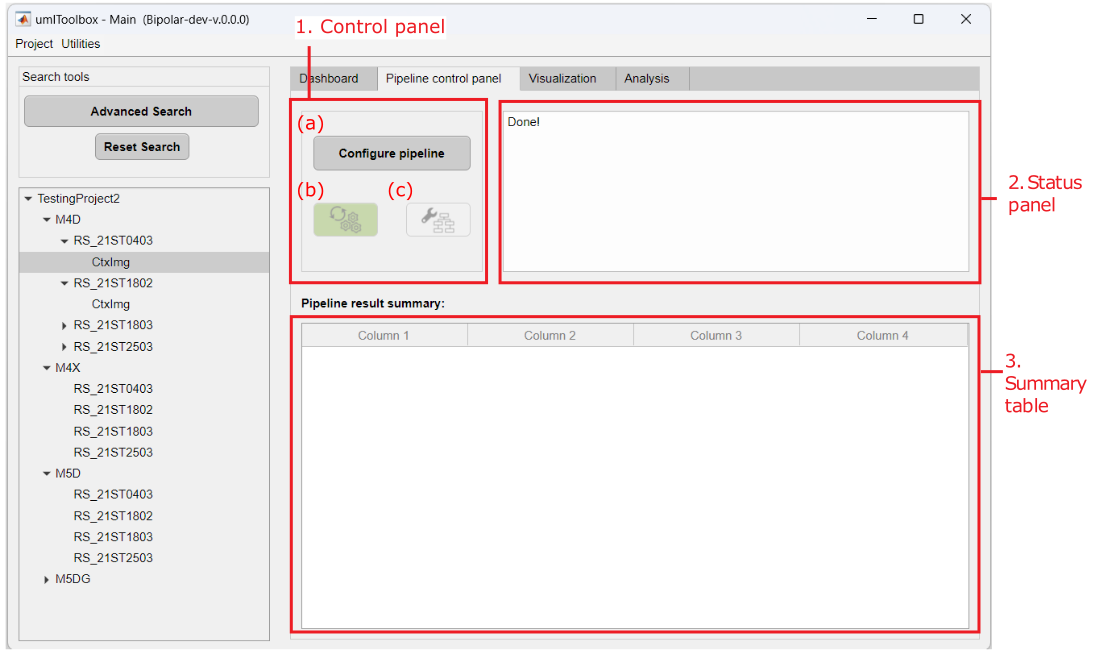
Main components of Pipeline Control tab.
1. Control panel
Here, one can create/edit an analysis pipeline and apply it to the selected objects.
- Configure pipeline: opens the pipeline configuration tool.
- Re-run Pipeline: applies the current analysis pipeline on the selected objects.
- Edit parameters: opens the pipeline workflow window to allow editing the parameters of the functions from the current pipeline.
2. Status panel
This panel shows a summary of the pipeline steps and its parameters as well as the start and end timestamps of pipeline execution.
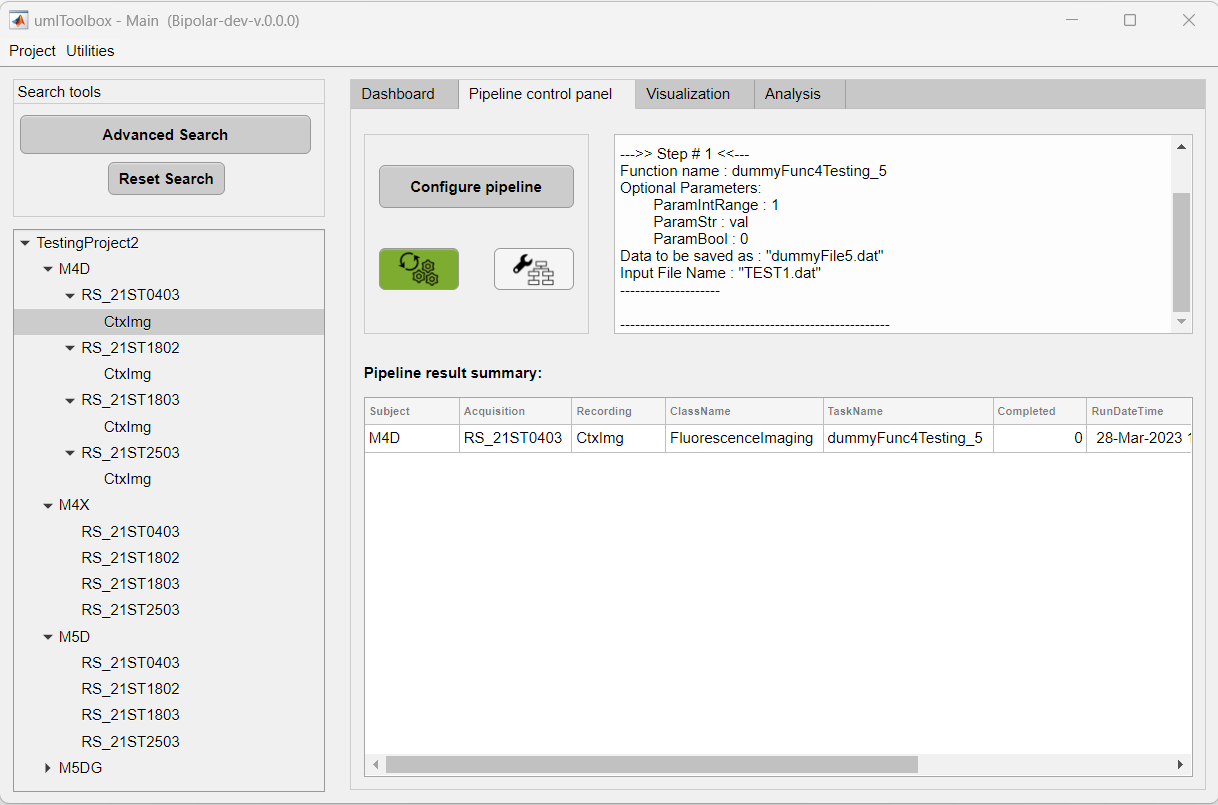
Example of information displayed in the Status panel tab before pipeline execution.
3. Summary table
Once the pipeline execution is completed, a table is displayed with a summary of the steps performed in each object. Here, eventual errors are flagged and error messages are displayed.
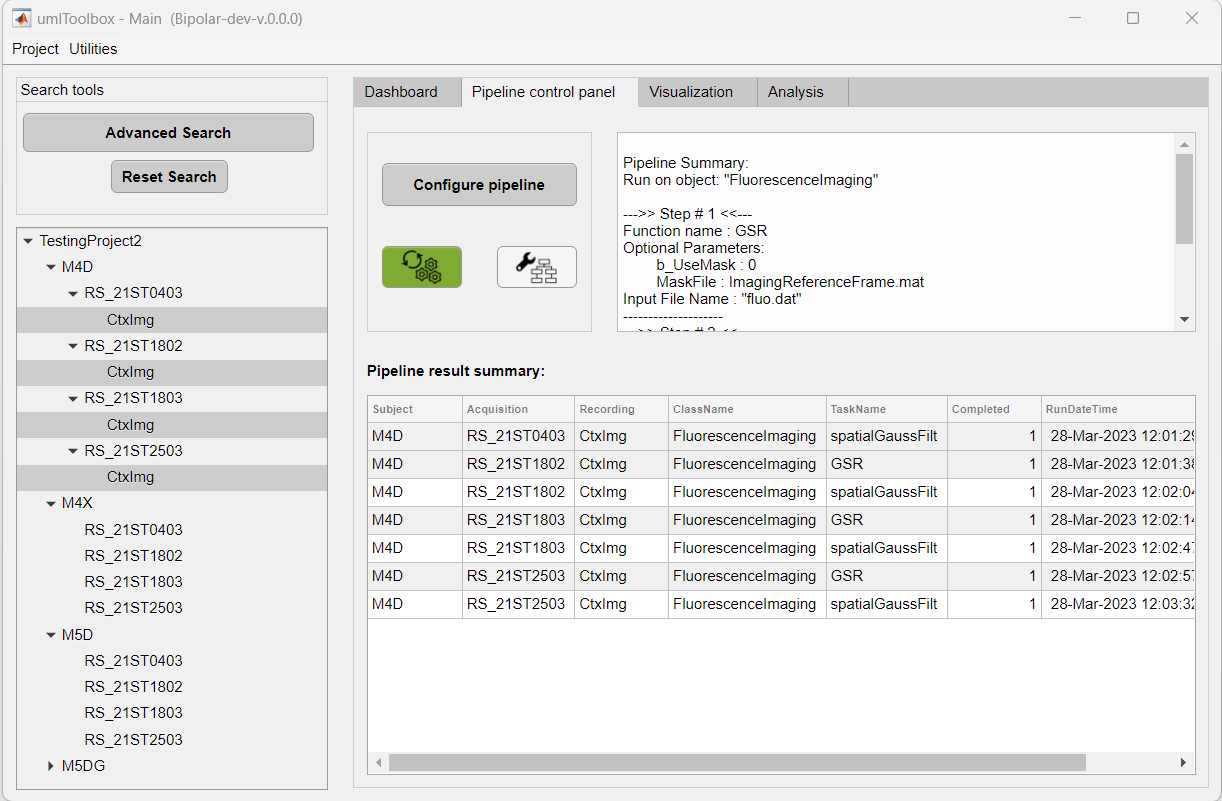
Example of summary table after a pipeline execution.